Adding a star symbol to your text is easier than you might think!
Using a Windows keyboard, you can quickly insert a star using the Alt key combined with a specific number code.
To insert a black star (★):
- Hold down the Alt key.
- Type 9733 on your numeric keypad.
- Release the Alt key, and the black star will appear.
To insert a white star (☆):
- Hold down the Alt key.
- Type 9734 on your numeric keypad.
- Release the Alt key, and the white star will appear.
This simple method lets you quickly add stars to your documents, emails, or text-based content. Give it a try and add a little sparkle to your writing!
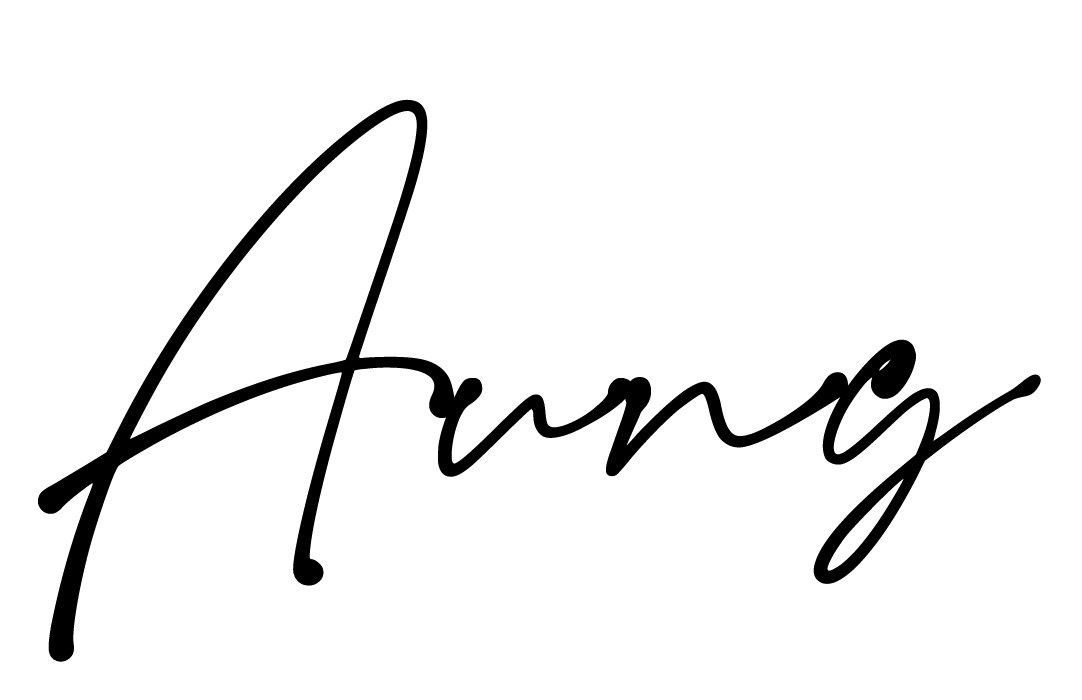
Share Your Thoughts