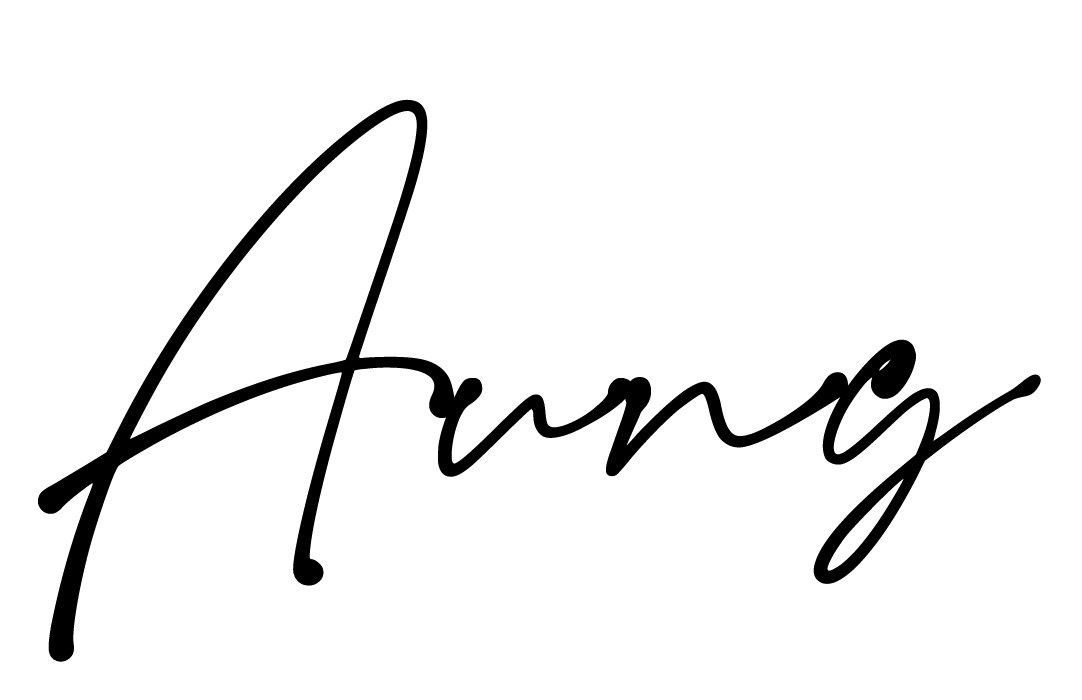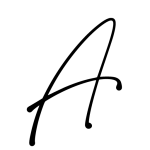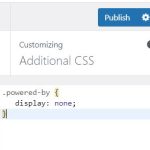I used to encounter 500 Internal Server Error. After I had a WordPress site set up, a few plugins were installed and had customised the appearance. Such error is often caused by plugin or theme functions, but in my case, it’s exhausting the PHP memory limit. So, I need to increase the memory limit.
Here how I increase the memory limit for my WordPress site:
Find the wp‑config.php file and search this comment line – That's all, stop editing! Happy blogging.
Then, add the following code above the comment line.
define('WP_MEMORY_LIMIT', '256M');
/* That's all, stop editing! Happy blogging. */
Then go to cPanel and look for MultiPHP INI Editor. Select a location on Basic Mode and change the memory_limit, then save.
This solution works for me!