If you want to use a plugin, there are many plugins out there to customise WordPress themes. As for the Twenty Twenty-one theme, I recommended Options for Twenty Twenty-One and Twentig plugins.
I prefer making a child theme, however.
Here is how to make your child theme for Twenty Twenty-one WordPress theme.
- Create a child theme folder under ‘wp-content/themes/’ and name it ‘twentytwentyone-child’.
- Create a PHP file, name it ‘functions.php’, and place it in the child theme folder. The PHP file should contain the following code:
//CORE FUNCTION FOR CHILD THEME
add_action( 'wp_enqueue_scripts', 'my_theme_enqueue_styles' );
function my_theme_enqueue_styles() {
$parenthandle = 'twenty-twenty-one-style'; // This is 'twenty-twenty-one-style' for the Twenty Twenty-one theme.
$theme = wp_get_theme();
wp_enqueue_style( $parenthandle, get_template_directory_uri() . '/style.css',
array(), // if the parent theme code has a dependency, copy it to here
$theme->parent()->get('Version')
);
wp_enqueue_style( 'custom-style', get_stylesheet_uri(),
array( $parenthandle ),
$theme->get('Version') // this only works if you have Version in the style header
);
}
- Create a CSS file, name it ‘style.css’, and place it in the child theme folder. The CSS file should contain the following code*:
/*
Theme Name: Twenty Twenty-One Child
Theme URI: https://aung.com.au/
Description: A child theme of Twenty Twenty-One WordPress theme.
Author: SoftCode Web Solutions
Author URI: https://softcode.com.au
Template: twentytwentyone
Version: 1.0.0
License: GNU General Public License v2 or later
License URI: http://www.gnu.org/licenses/gpl-2.0.html
*/
@import url("../twentytwentyone/style.css");
*Your own Theme URI and Author information should be used.
- Create a PNG file, name it ‘screenshot.png’ and place it in the child theme folder. Your PNG file can be any photo or image; the recommended size is 1200 x 900 pixels.
That’s all set!
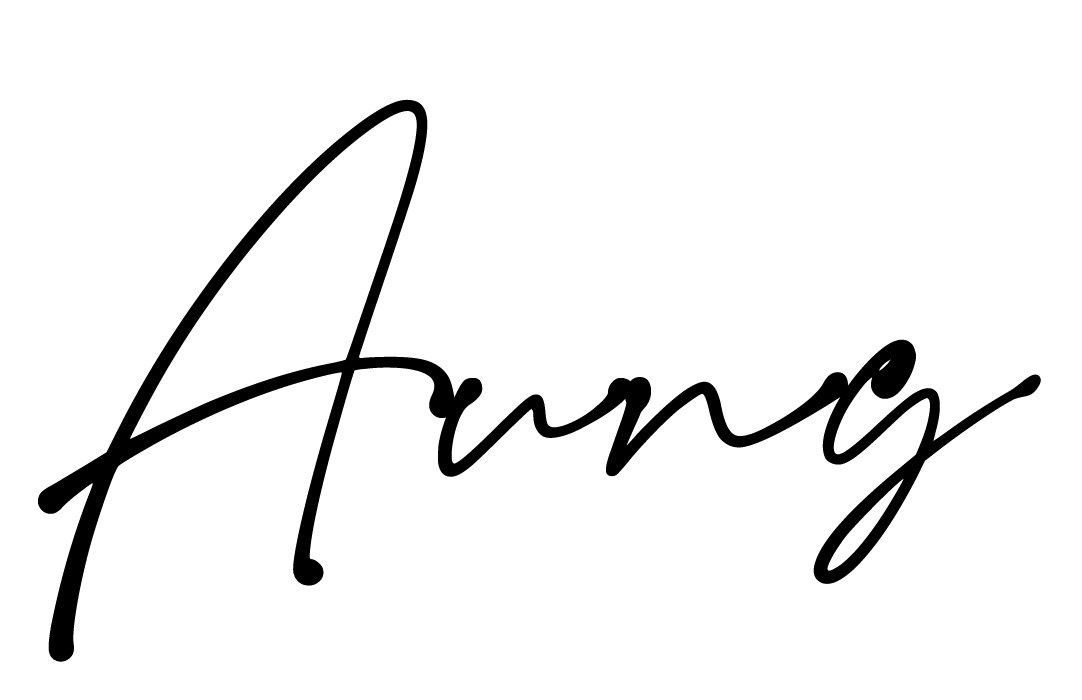
Share Your Thoughts