Whenever I update Windows 10, I have an issue with the language keyboard setting. New keyboards are added from nowhere.
The new keyboards appear from the ‘en-US’ language setting, though I set for the ‘en-AU’ (English-Australia). Those newly added keyboards from Windows update usually disappear after I restart my computer.
This time, they did not disappear by restarting my computer, and I even added more keyboards named qaa-Latn, but I can’t find them in the Language settings to remove them. Fortunately, I’ve seen a solution on the Internet and noted here to help others and myself in the future.
- Run Windows Powershell as administrator and enter the following commands:
$LanguageList = Get-WinUserLanguageList
$LanguageList.Add("qaa-latn")
Set-WinUserLanguageList $LanguageList -Force
- Next, enter the following commands:
$LanguageList = Get-WinUserLanguageList $Language = $LanguageList | where LanguageTag -eq "qaa-Latn" $LanguageList.Remove($Language) Set-WinUserLanguageList $LanguageList -Force
- Then, reset the language list under the control panel.
I think it’s also a good idea to get rid of unwanted Win10 language packs.
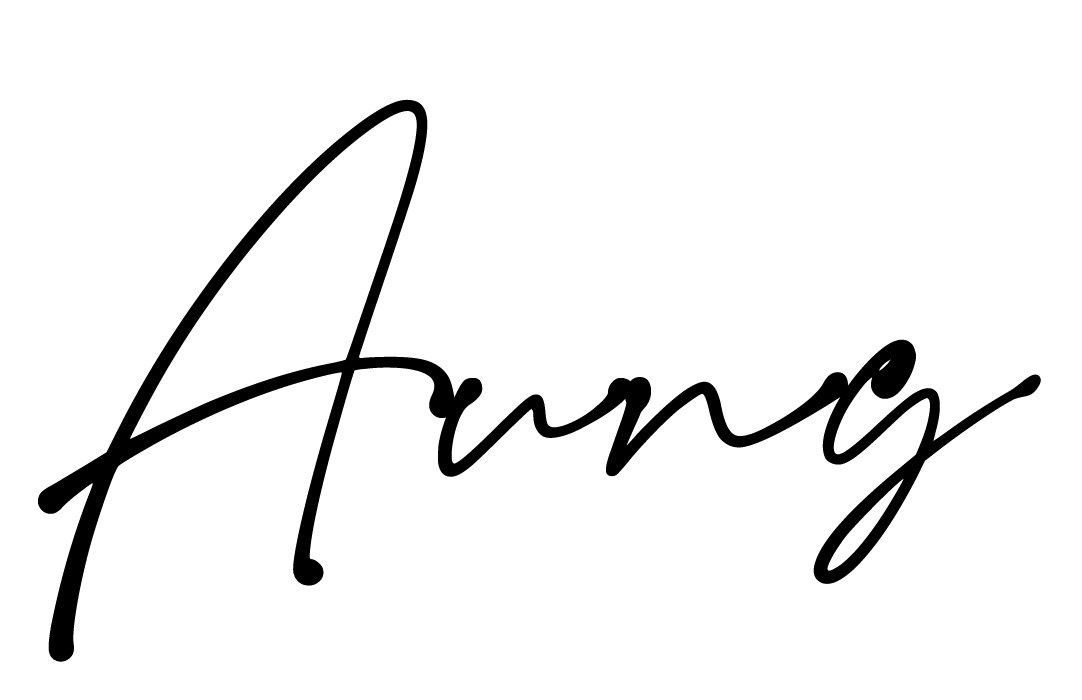
Share Your Thoughts