Softaculous typically can be found on the web hosting’s control panels. It’s a script library that provides web application installation for a website.
The script makes installing web apps easier; however, it can create issues when you upgrade or uninstall the applications installed via Softaculous. As for me, I prefer not to use that script any longer and decided to uninstall it after I’ve been using it for a couple of years.
The instructions on uninstalling the script in their documentation are awful.
I’m not sure whether I need to execute 24 lines of commands.
Someone says only six lines are needed, and it should be neatly uninstalled from the server.
Anyway, I followed the instructions from the original documentation and encountered a couple of errors.
Because of the errors, I wasn’t sure whether the script had been cleanly removed from the server. The Softaculous icon still appeared under the plugin section even after I rebooted the server. The link for the icon was no longer working, though.

I just left it at that stage and logged out from the WHM. The next day, I found the Softaculous icon on WHM and cPanel was gone. I believe I can eventually remove it cleanly from the server.
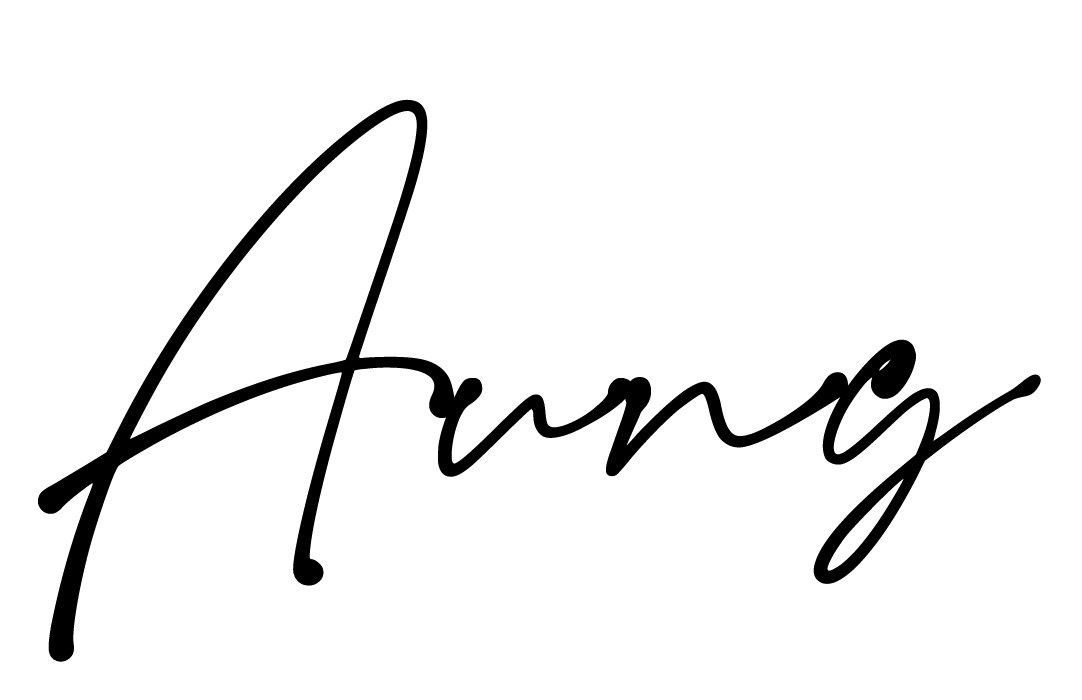
Share Your Thoughts